You can export Excel files and image files to a writable shared folder on Google Drive.
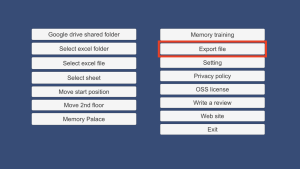
Tap the “Export file” menu.
Set up a writable shared folder.
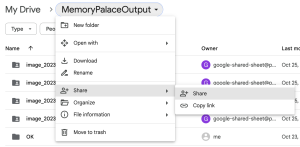
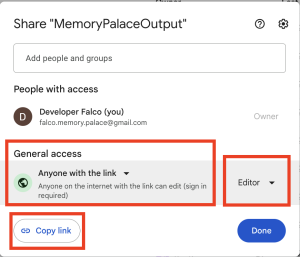
Select “Anyone with the link” for general access.
Select “Editor” as the role.
Get the URL of the link using “Copy link”.
*For personal use, please do not share this link with others.

Google drive export folder: Paste the link you copied.
For Image base path:, specify file://folder_name when using it as a local file. When placing it on your own web server, specify https://your_web_server/image_path.
Output the data in “Export folder”.
It takes time when there is a lot of image data.