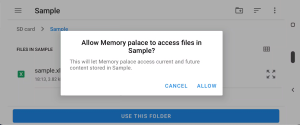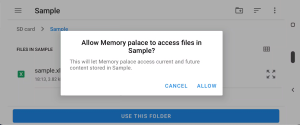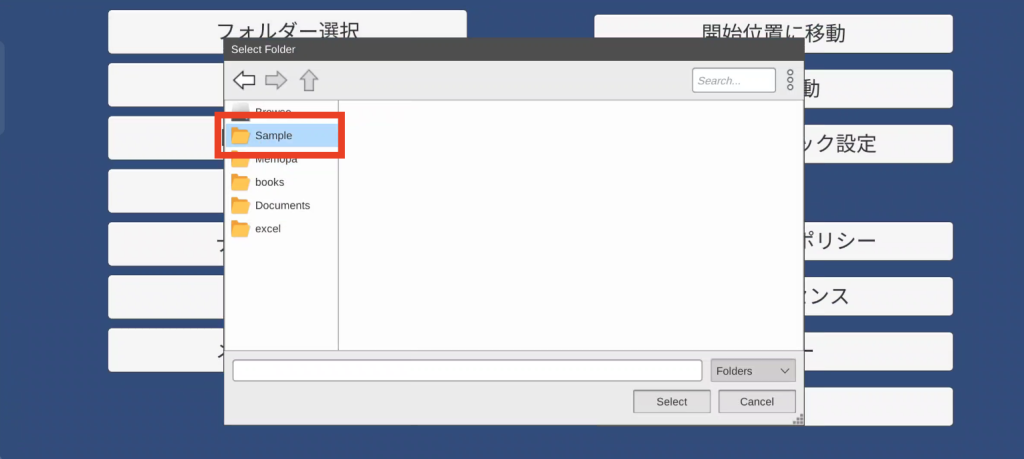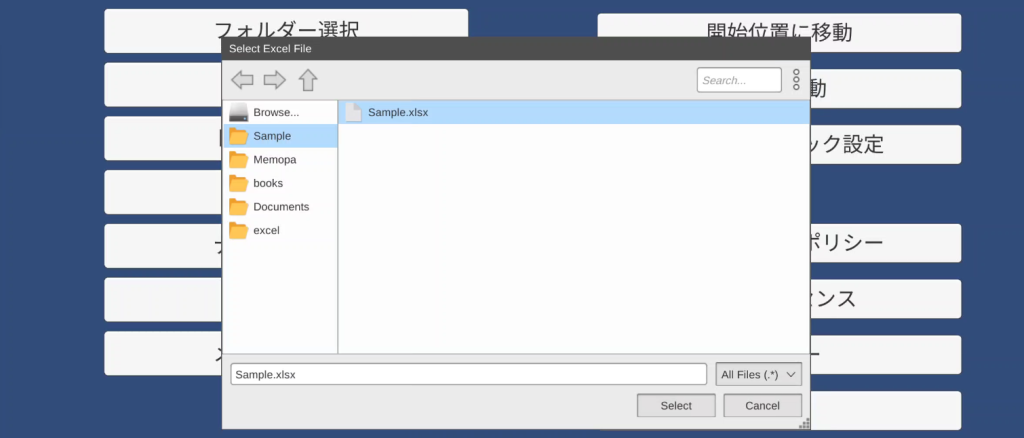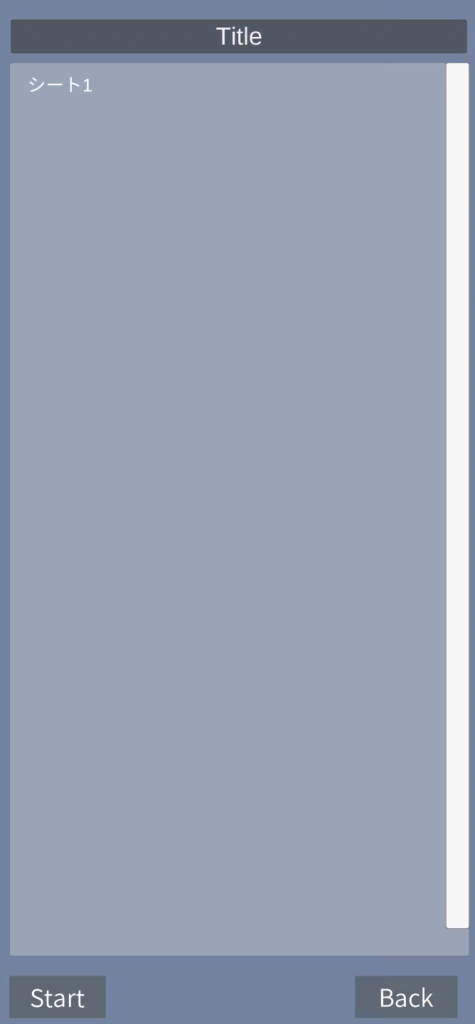1. remember the place
Launch the app and select Memory palace.
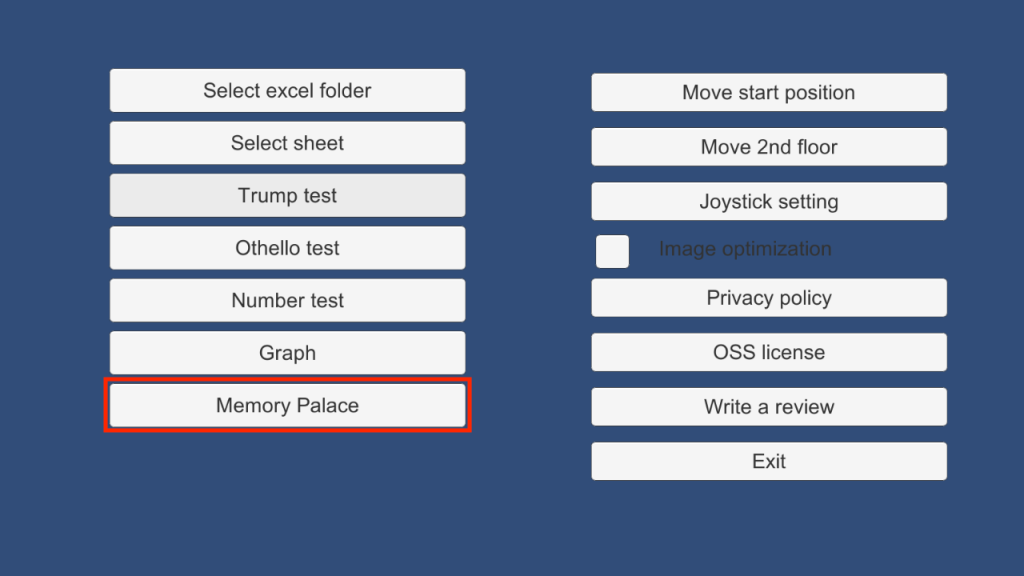
The following screen will be displayed at the first startup.

Enter the building in front of you.
This is the first entrance.
From left,
I remember the location in the order of vases, carpets, and lights.
When memorizing places, remember 2-3 places as a guide.
Once you have memorized the place, close your eyes and see if you can imagine the place.

On the right is a corridor with paintings and sofas leading to the back.
Memorize the location of paintings and sofas.

When you enter the back, from the front, there are chairs, tables, and chairs.
On the left side are the sink, kitchen knife, cutting board, pan, IH, refrigerator, and plant.

2. Create an Excel sheet based on what you want to remember.
Launch Google Sheets.

Create a new Google Spreadsheet.

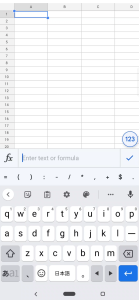
3. Convert things you want to remember into keywords and images
This time, as an example, I will remember the order of the countries with the largest population in the world.
The first is China.
It abstracts the image of China and uses a woman in a cheongsam.
By choosing the image that you are most familiar with, you can strengthen your memory.
Image search uses google image search.
This time, I searched for “cheongsam looks good”.
Then you will get the following search results.

Select the image you like and view the web page.
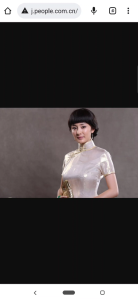
Get the URL link of the displayed image.


Paste the obtained URL into the sheet.
You can’t directly enter line breaks in the Spreadsheet, so paste it into Google Dogs once.


Select “New Document”

Paste the URL from your clipboard.


Select multiple rows.

Once copied to the clipboard.

Paste into Excel sheet via clipboard.

Repeat the above for as many countries as you want to memorize.
Some country names simply cannot be converted to images.
In that case, we recommend splitting the country name into several parts.
For example, when converting “Pakistan” into an image,
Paki: Baki
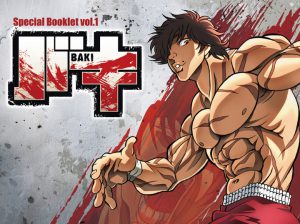
Stun: By converting it into a similar sound called a stun gun (STAN), you will be able to visualize it.

4. Save to Google drive spreadsheet
Once the data is complete, save the spreadsheet as an Excel sheet.



5. Open data saved in the app
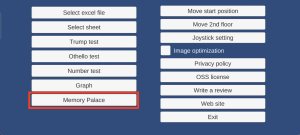
Allow the app to access the folder.