ゲームパットの動作の検証用に新しく購入。

Android や、Windows、Mac 対応なので、Android アプリのジョイステック機能を PC 上のジョイステックでデバックをするのが目的
かなり接続に苦戦!
Macの接続は、A + Start ボタンを押して、LEDが点滅したらSELECTボタンを3秒
認識は、DUALSHOCK4 Wireless Controller ?
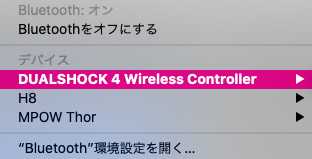
はじめに説明書を適当に読んで接続したら Pro Controller と認識してジョイスティック機能が使えなかった。
何度か使ってると認識は、8BitDo Zero 2 gamepad になりました。
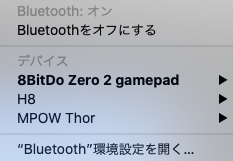
Android の接続は、B+Start ボタンを押して、LEDが点滅したらSELECTボタンを3秒
認識は、8BitDo Zero 2 gamepad
取り敢えず無事認識して使えました。
これで Android アプリのジョイステックのデバックが捗りそう。
