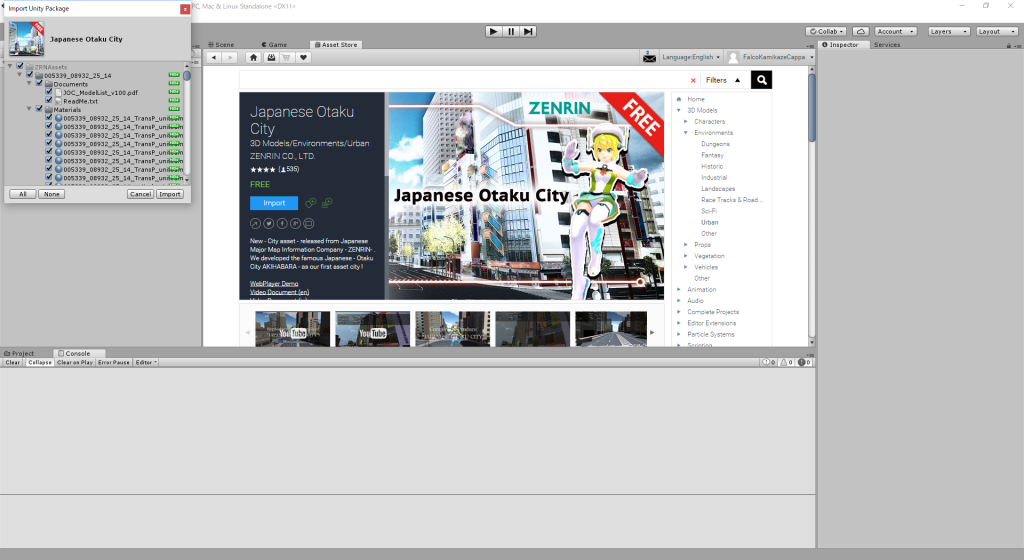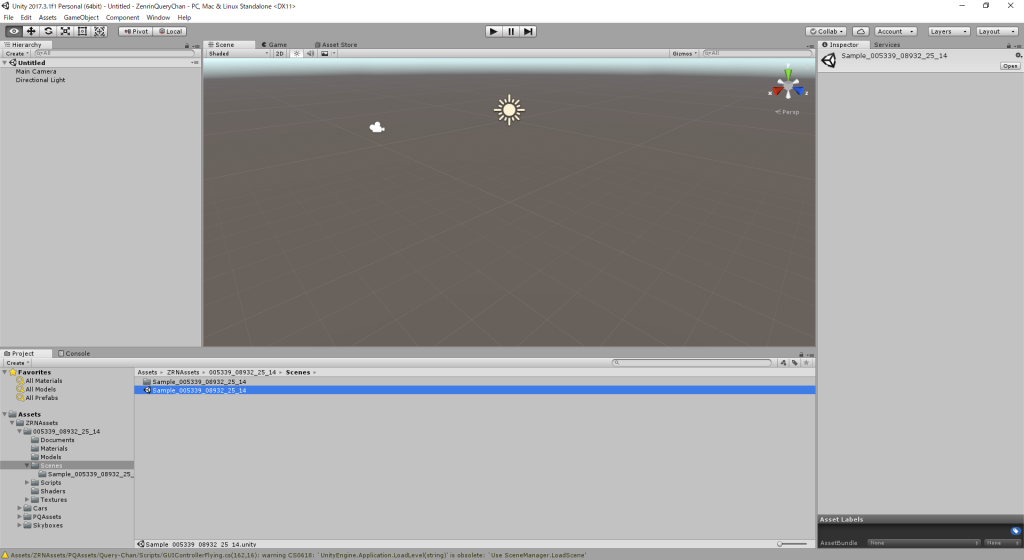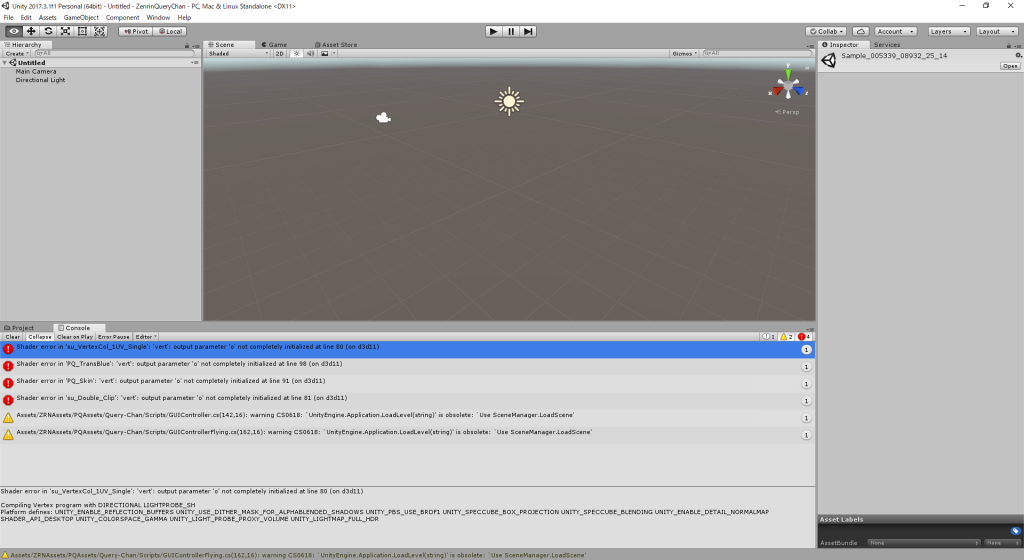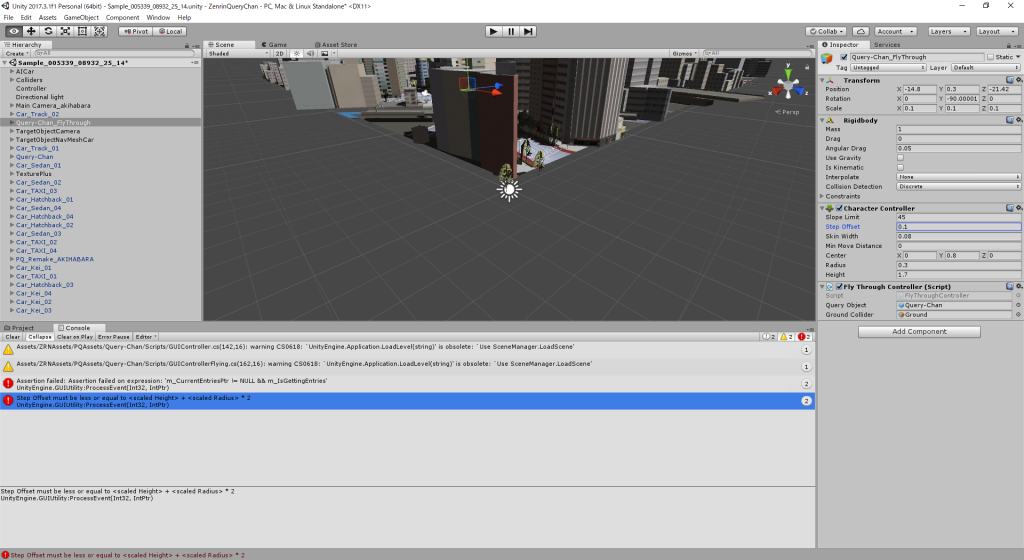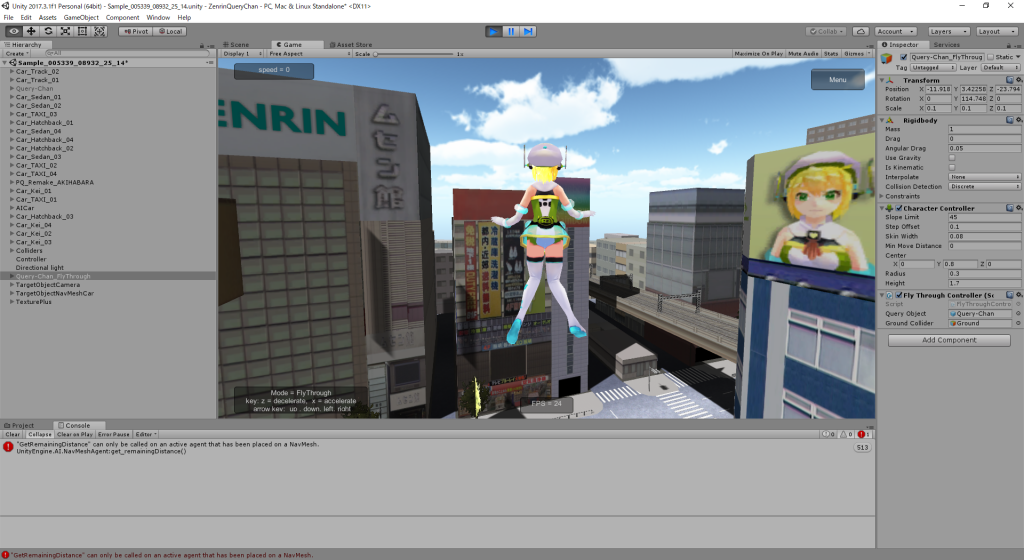クエリーちゃんを飛ばす!
Unity 2017.3.1f1 Personal
クエリーちゃんを飛ばすと意気込んでみたものの、すぐには飛ばなかったorz
1.新規プロジェクト作成
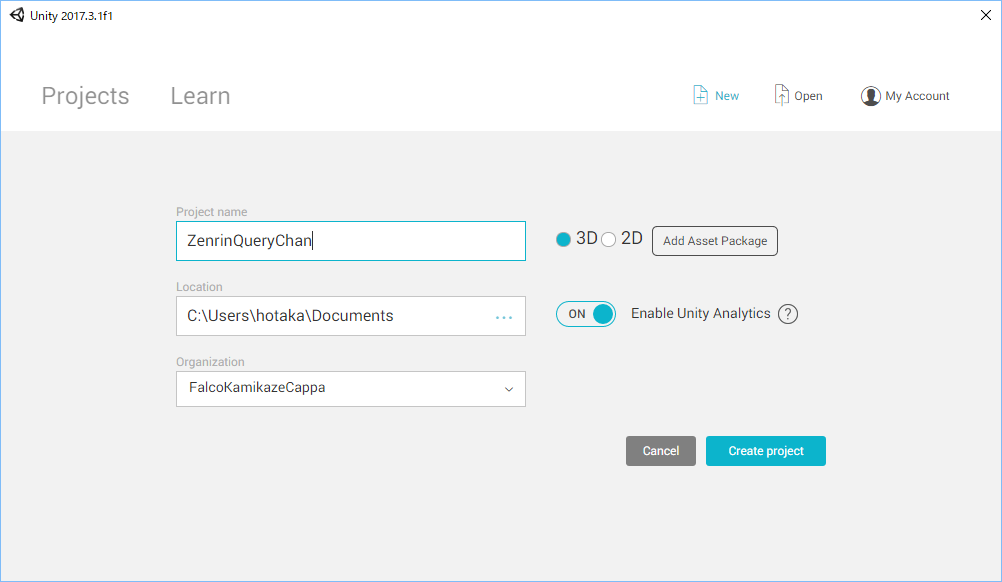
2.Japanese Otaku City Import ZERIN CO.,LTD.
3.Assets より Sample_005339_08932_25_14 をダブルクリック
4.Shader Error 修正
Shader error in ‘su_Double_Clip’: ‘vert’: output parameter ‘o’ not completely initialized at line 81 (on d3d11)
void vert (inout appdata_full v, out Input o) {
UNITY_INITIALIZE_OUTPUT(Input,o); // add
float4 VertexOutputMaster0_0_NoInput = float4(0,0,0,0);
float4 VertexOutputMaster0_1_NoInput = float4(0,0,0,0);
float4 VertexOutputMaster0_2_NoInput = float4(0,0,0,0);
float4 VertexOutputMaster0_3_NoInput = float4(0,0,0,0);
}
5.同様な修正を数か所
6.Step Offset must be less or equal to + * 2
UnityEngine.GUIUtility:ProcessEvent(Int32, IntPtr)
このエラーの原因わからず2日
プロパティの Step Offset 0.3 -> 0.1 へ
7.実行
飛べた!
ZENRIN さん、 クエティーちゃんありがとう!